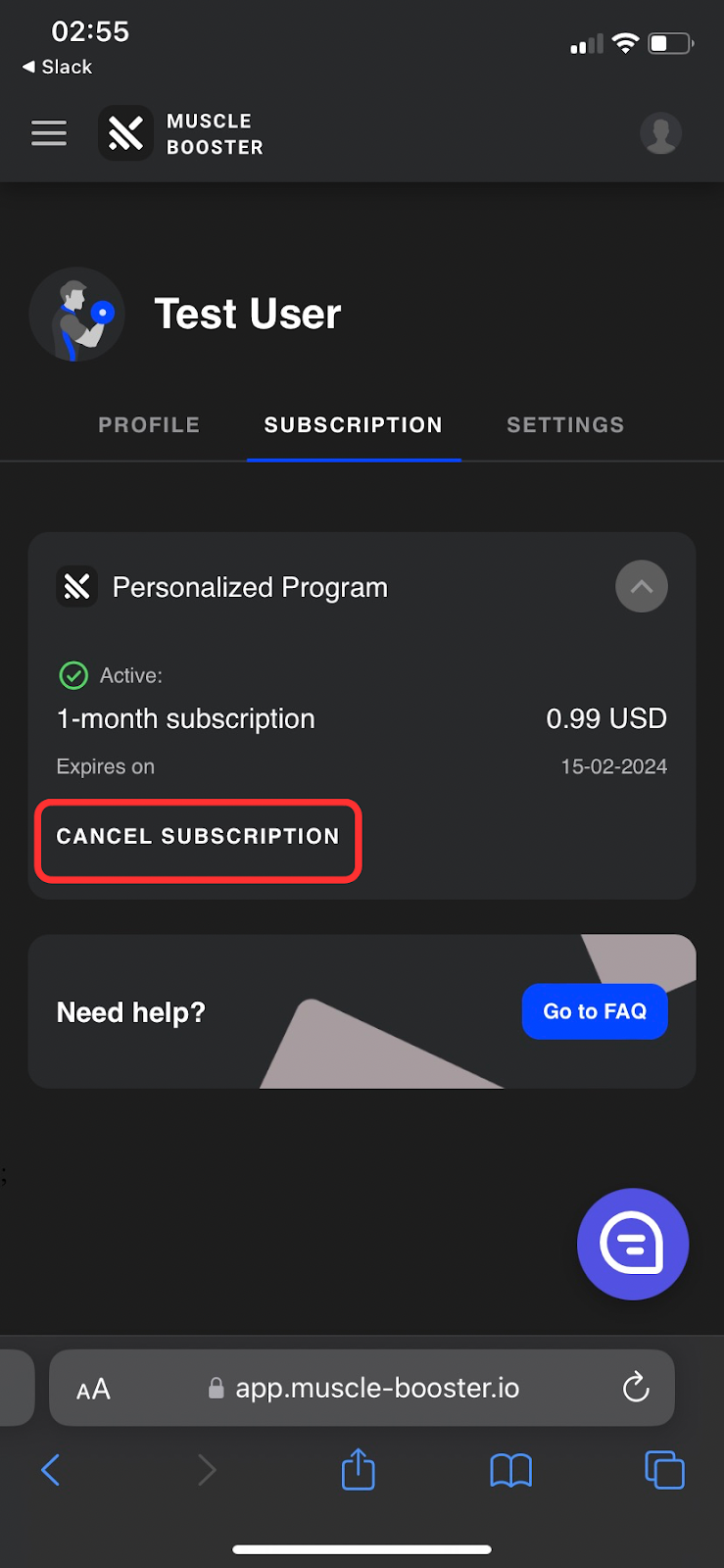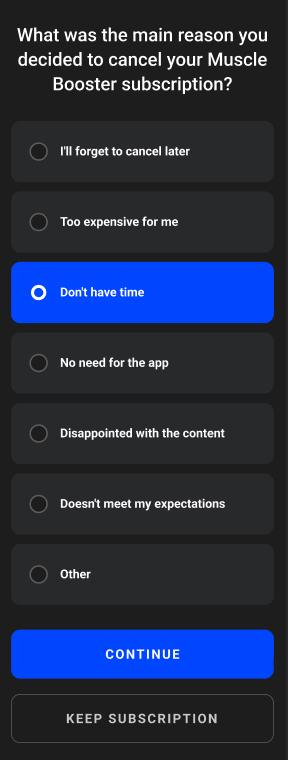Can I pause or postpone my subscription?
You can pause your subscription for one month in your web user account. Please follow the instructions below:
1. Open this link;
2. Enter the email address associated with your MuscleBooster account.
3. Enter the security code emailed to you and tap ‘Log in.’
4. Then open the ‘Account Settings’ tab and go to the ‘Subscription’ section.
5. In the ‘Subscription’ section, you'll find a complete list of your subscriptions that you are able to choose from:
6. Once you've tapped ‘Cancel Subscription,’ please choose ‘Don't have time’ as your reason for canceling:
7. After that, you will have the option to pause your plan.
! We would also like to point out that while your subscription is paused, no charges will be incurred. The app will save all your data and progress, so you’ll be able to pick up where you left off at any time.
Also, let me note that you can resume the subscription sooner by tapping the ‘Resume Subscription’ button in the ‘Subscription’ section of your user account. The pause duration will be included in the calculation of the next billing date, meaning that it will be postponed accordingly.