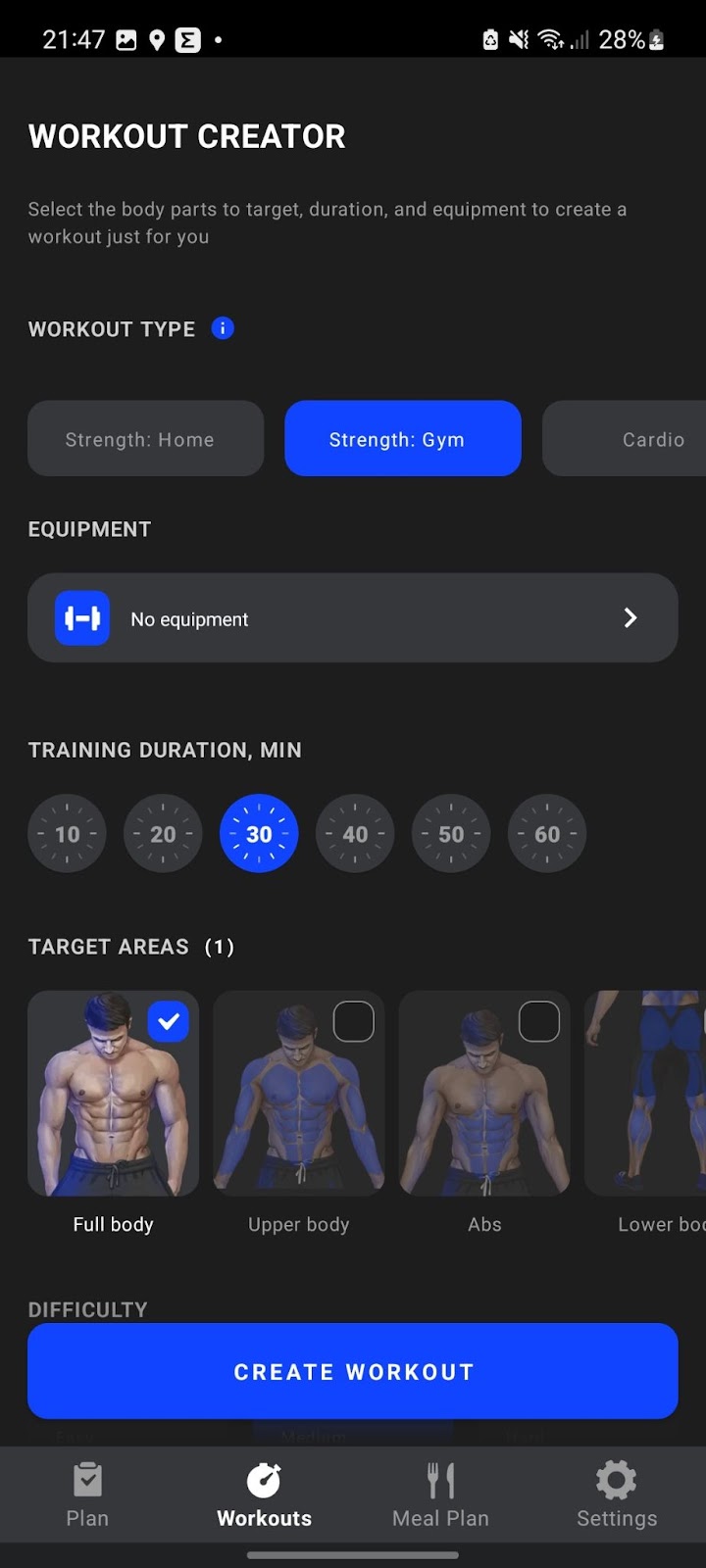How does the program work?
When you sign up, you fill in specific parameters, such as your goal, fitness level, weight, target weight, age, physical activity level, and available equipment. This helps the app provide you with a workout plan based on that data. Please note that if you modify any of those parameters, it will affect your plan and alter it accordingly.
The app's features are not limited to individual daily activities. In addition to offering you a training plan, our application will help you:
count the number of steps you take;
draw inspiration from the ‘Guides‘ section;
create your own workouts using the ‘Workout Creator’ feature;
make your plan more varied with ‘Challenges’.
As you can see, Muscle Booster wasn’t only designed for boosting muscles — our app offers comprehensive support throughout your fitness journey.
Every day, the plan offers you both main and additional activities; you're not supposed to do all of them in a row — it's okay to complete them at different times of the day. Furthermore, please remember that all the activities, as well as the suggested sequence of workouts, are recommendations only. Make sure you give your body some time to recover if needed.
Let me also mention that you have the option to select Home or Gym as your training location.
Here are some examples of different activities that the app offers:
‘Strength’ workouts are for building muscle mass, strength, and endurance. These workouts can help you manage or lose weight, and they can boost your metabolism to help you burn more calories.
‘Cardio’ is an awesome additional activity in your plan that helps improve your cardiovascular health and contributes to burning fat.
‘Challenges’ are relatively low-effort daily routines, such as Morning Routine, Chair Workouts, etc.
‘Walking’ will help you to maintain your activity level and keep your muscles toned on rest days. Walking for chunks of time can give you a little boost of confidence to keep you motivated.
We’ve also launched the ‘Workout Creator’ feature, which was designed to further tailor the challenges to your specific goals. Try creating your own challenge by choosing your target areas, difficulty level, and equipment (please see the screenshot below).
The workouts automatically generated by our highly accurate algorithms are just as effective as the workouts manually created by fitness coaches.
And last but not least, you can adjust your personal training plan: open the ‘Plan’ tab and tap on the settings icon in the top right corner of the screen. There you can change your goal, fitness level, training location, problem zones, and daily step goal, and choose the days you want to work out. After making changes, the application will offer you another training set.