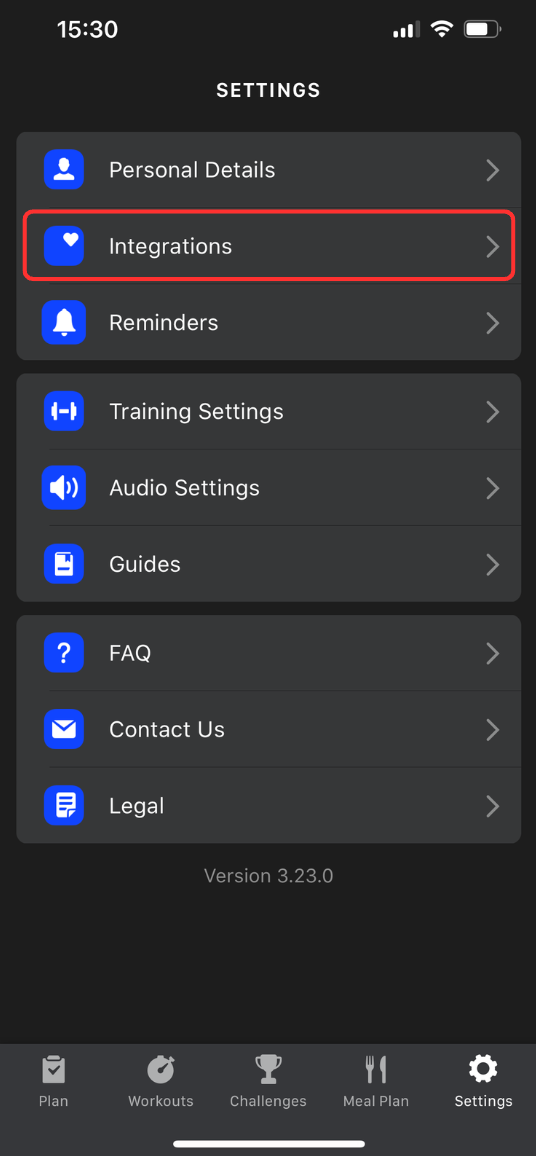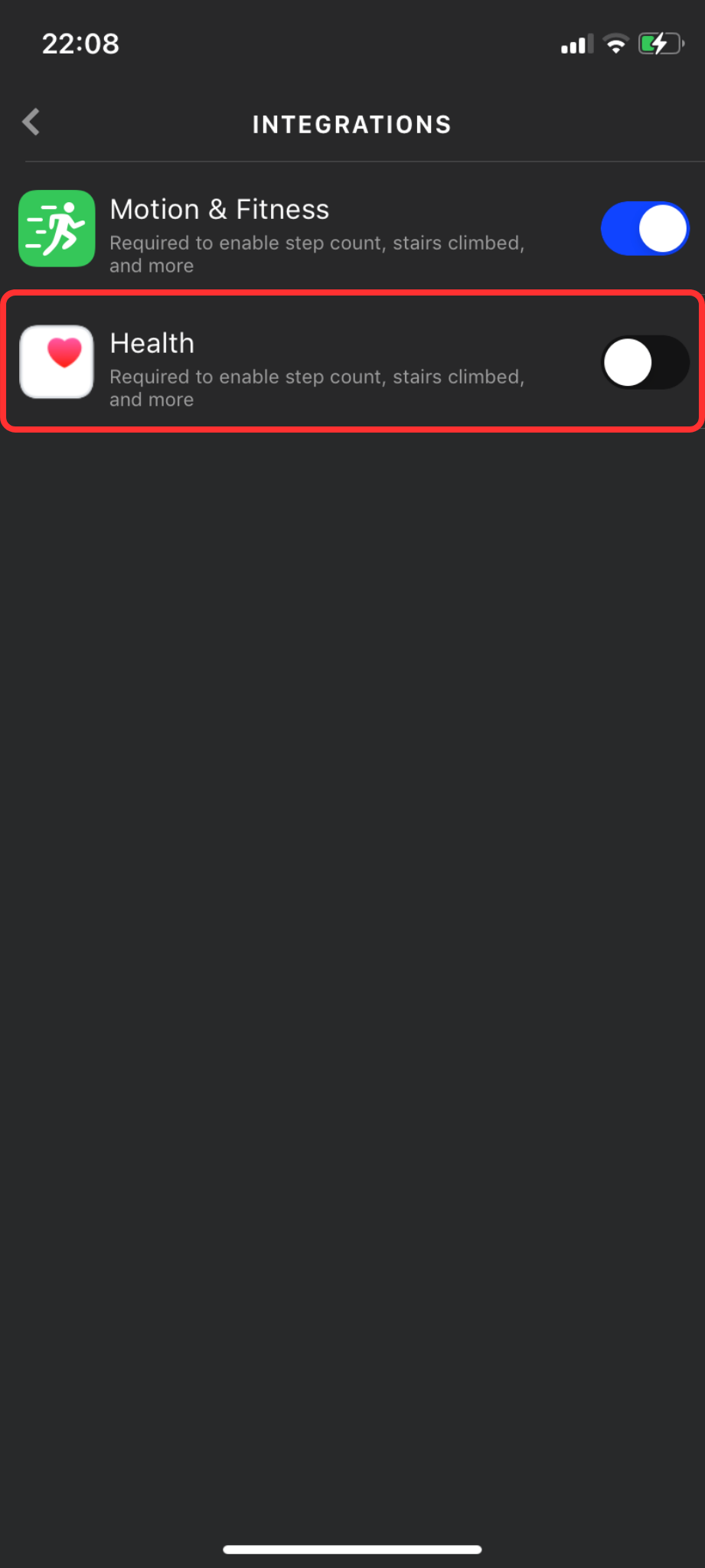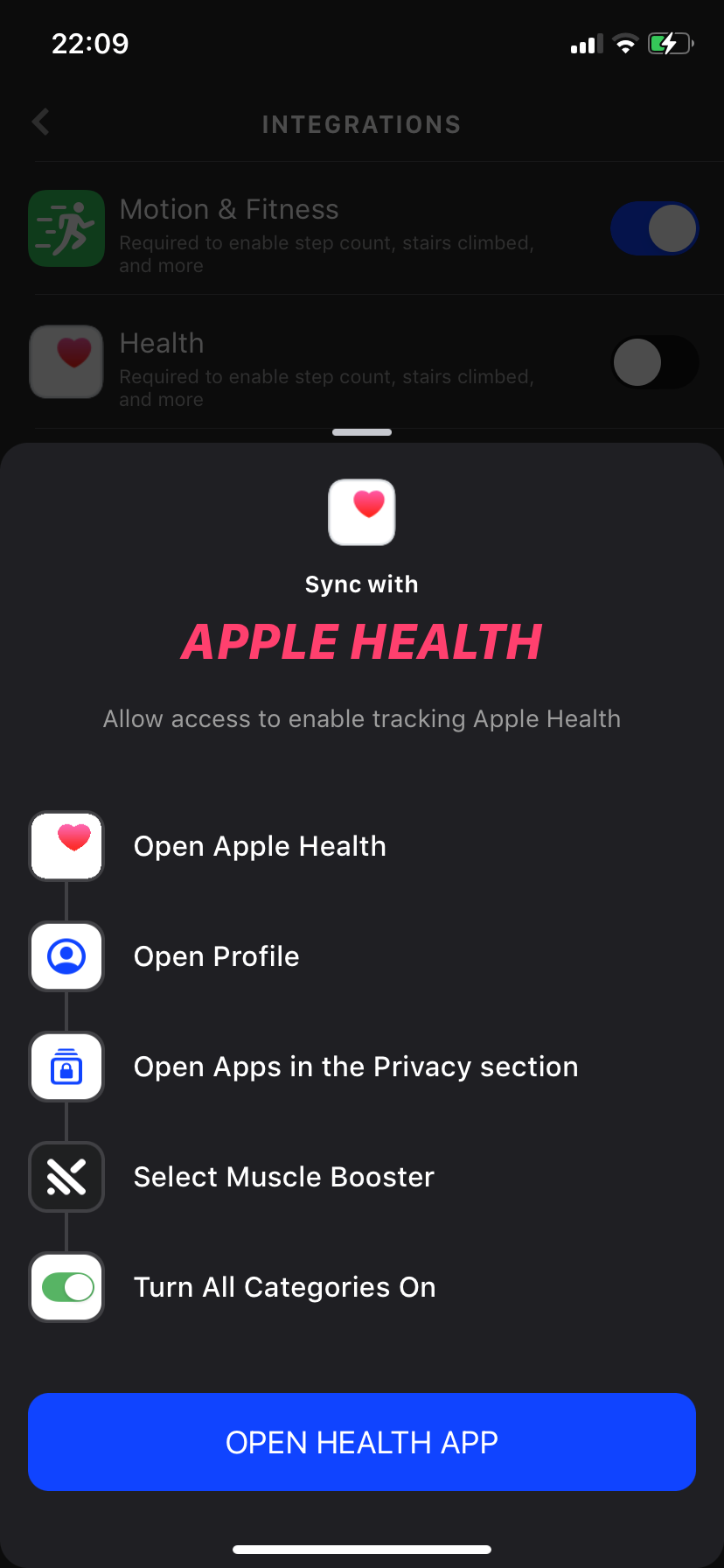How does the app track my steps?
The ‘Walking’ section is currently synchronized with the 'Motion & Fitness' feature and Apple Health, so you can track your steps and speed and whether the device is stationary or moving (walking/running).
To check whether 'Motion & Fitness' has been enabled, please go to Settings on your phone > Muscle Booster > Motion & Fitness. It’s also important to have your phone with you while you’re walking in order for your steps to be recorded correctly.
You can also integrate the MB app with Apple Health, so that the app synchronizes any steps that were tracked using your phone or Apple Watch. Please see the following instructions on how to do that:
1) Open the Muscle Booster app;
2) Go to Settings > Open the 'Integrations' section and follow the instructions in the photo below:
3) Then click on 'Health' to enable the integration;
4) After that, please be sure to follow the instructions on your screen: