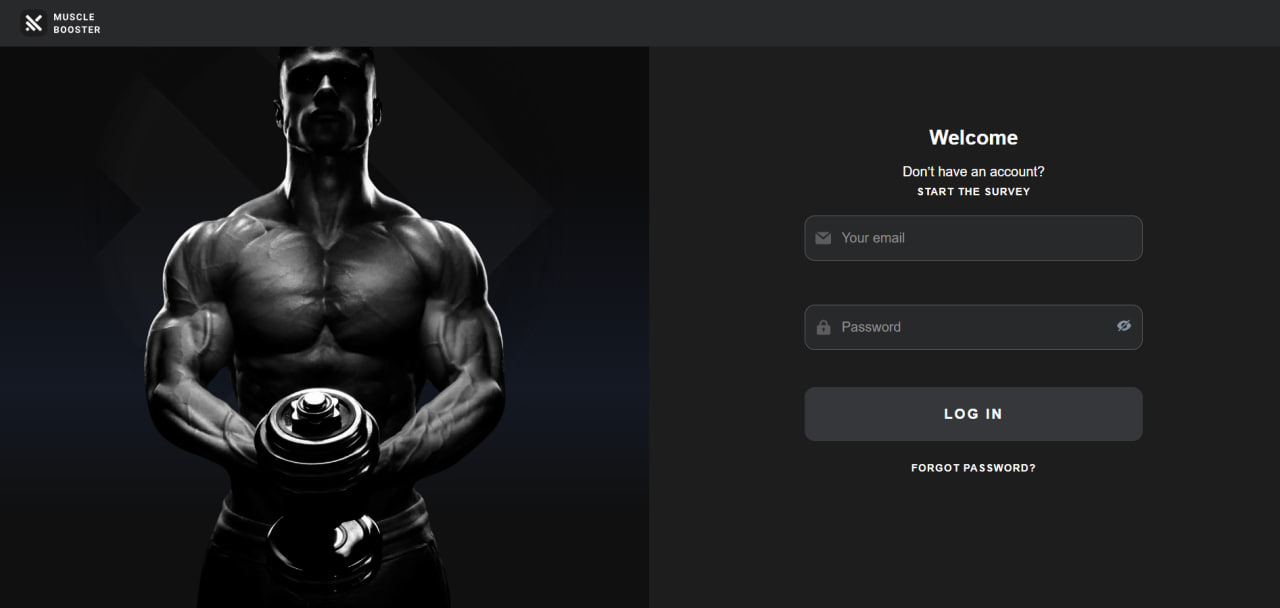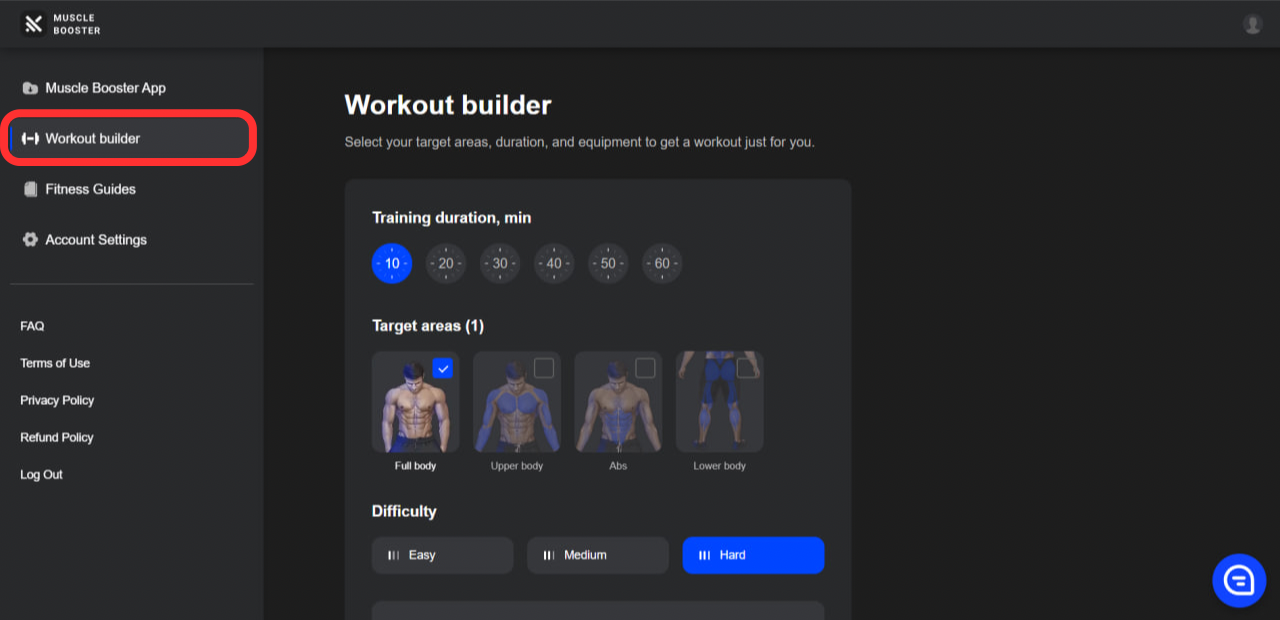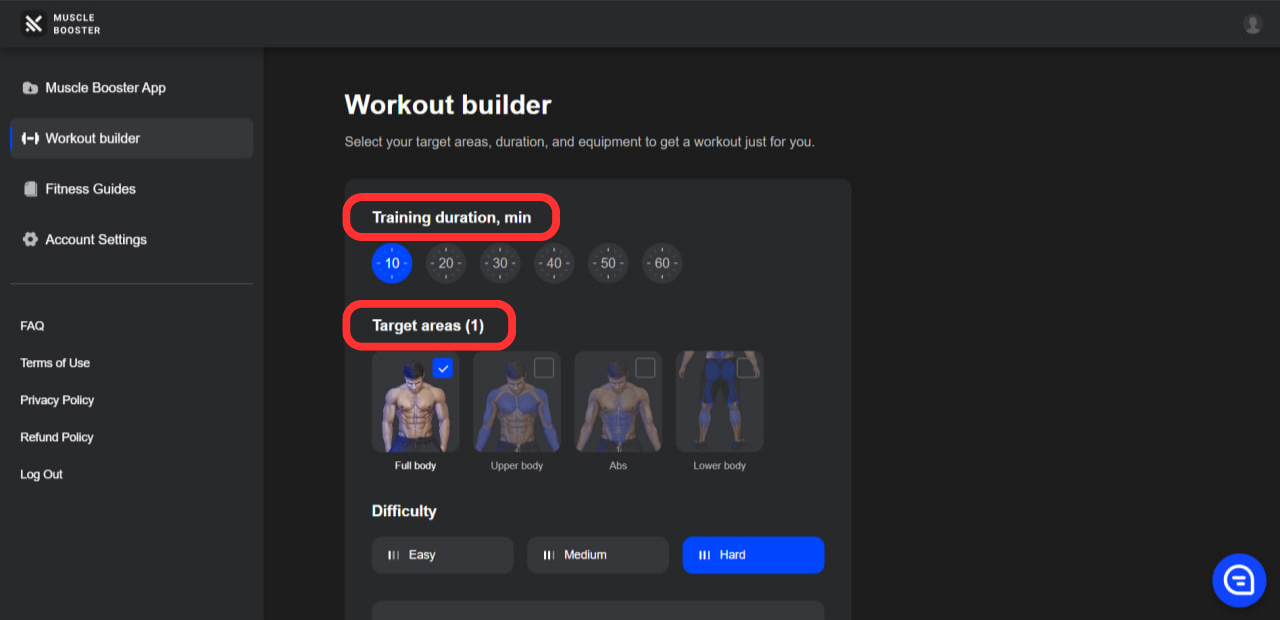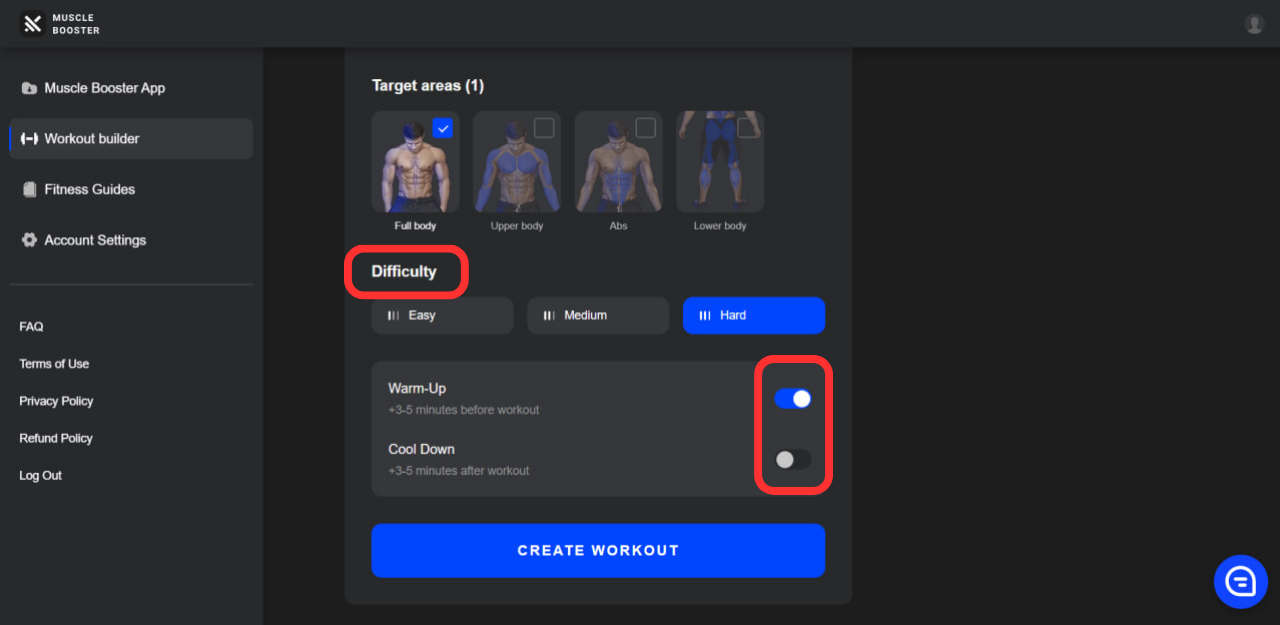Do you have a desktop/PC version of the application?
Unfortunately, we do not have a desktop version available at the moment as the app is designed for mobile devices.
However, the workout creator is available in desktop format, which lets you create additional workouts on the larger screen of your computer or laptop.
In order to do that, please follow the instructions below:
1. Open this link;
2. Enter the email address associated with your Muscle Booster account:
3. Enter the security code that was sent to your email.
! If you don’t get an email with a security code, please check that the email address you entered is correct.
4. Click on the ‘Log In’ button.
5. Then navigate to the ‘Workout builder’ tab:
The next step is to select a training duration and choose the target areas you want to train:
By default, the app will select ‘Full body’ as the preferred target area. However, if you do not have enough time for a full workout or just want to focus on individual muscle groups, you can customize this selection according to your needs.
Furthermore, you can choose the difficulty level and also select warm-up/cooldown exercises, which will help provide a nice start and finish to your physical activity.
And last but not least, click on the ‘Create workout’ button and then enjoy your session.
Please note that our app was initially designed for mobile devices. Therefore, some features are slightly different or unavailable in the desktop version at the moment. However, our team is constantly working on improving the existing features and adding new ones to meet our users’ needs, so please stay tuned!